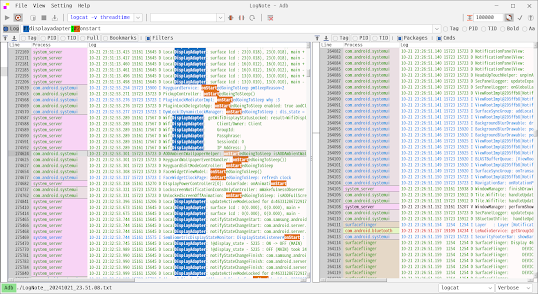Things to do by default when install Ubuntu 22.04
1. Basic programs
Terminal program - Split window is more convenient than tab view
sudo apt install terminator
Install ssh server for remote connection
sudo apt install openssh-server
sh is symbolized as dash, so change it to bash
sudo ln -sf bash sh
Install for system resource monitoring
sudo snap install htop
Install to use ifconfig
sudo apt install net-tools
2. Install ZSH - Greatly increases efficiency when working on the terminal
After installing zsh, install oh-my-zsh
sudo apt install zsh
Also install curl
sudo snap install curl
Download the installation file with curl and install
sh -c "$(curl -fsSL https://raw.githubusercontent.com/ohmyzsh/ohmyzsh/master/tools/install.sh)"
Install prompt theme - It's easy to use because it looks good
cd .oh-my-zsh/custom/themes
git clone https://github.com/romkatv/powerlevel10k.git
2-1. Installing zsh plugins
With a little typing, it shows the previously executed commands
git clone https://github.com/zsh-users/zsh-autosuggestions ${ZSH_CUSTOM:-~/.oh-my-zsh/custom}/plugins/zsh-autosuggestions
Colorize the input
git clone https://github.com/zdharma-continuum/fast-syntax-highlighting.git ${ZSH_CUSTOM:-$HOME/.oh-my-zsh/custom}/plugins/fast-syntax-highlighting
More convenient when executing the cd command, display the list through fzf and move to the directory to move to
git clone https://github.com/b4b4r07/enhancd.git $ZSH_CUSTOM/plugins/enhancd
cd .oh-my-zsh/custom/plugins
git clone https://github.com/arzzen/calc.plugin.zsh.git
sudo apt install fzf
A command that adds color to the cat command
sudo apt install bat
A command that makes the ls command look better, such as by displaying icons
sudo apt install ./lsd-musl_1.0.0_amd64.deb
3. Installing fonts
You need to install nerd fonts to see the results normally while using zsh
git clone https://github.com/ryanoasis/nerd-fonts.git
cd nerd-fonts
./install.sh
Install D2Coding fonts - I like the look
.local/share/fonts/D2Coding-Ver1.3.2-20180524-all.ttc .
Apply command to installed font system
fc-cache -fv
Install fonts to see emoji
sudo apt install fonts-emojione
sudo apt install fonts-noto-color-emoji
4. Install the browser
Search/download the chrome file and install it
sudo apt install ./google-chrome-stable_current_amd64.deb
5. Install development tools
Install neovim (separate plugins)
tar xvfz nvim-linux64.tar.gz
cd nvim-linux64/bin
cd .vim
mkdir bundle
cd bundle
git clone https://github.com/VundleVim/Vundle.vim.git ~/.vim/bundle/Vundle.vim
Source management tools - git, repo
sudo apt install repo
sudo apt install python
sudo apt install python3
sudo update-alternatives --install /usr/bin/python python /usr/bin/python3.10 1
sudo apt install git
Install vscode - I mainly use c++, java, and there's nothing better than this
sudo apt-get install wget gpg\nwget -qO- https://packages.microsoft.com/keys/microsoft.asc | gpg --dearmor > packages.microsoft.gpg\nsudo install -D -o root -g root -m 644 packages.microsoft.gpg /etc/apt/keyrings/packages.microsoft.gpg\nsudo sh -c 'echo "deb [arch=amd64,arm64,armhf signed-by=/etc/apt/keyrings/packages.microsoft.gpg] https://packages.microsoft.com/repos/code stable main" > /etc/apt/sources.list.d/vscode.list'\nrm -f packages.microsoft.gpg
sudo apt install apt-transport-https
sudo apt update
sudo apt install code
Install docker when you want to avoid the build environment being affected by Linux distributions and versions
for pkg in docker.io docker-doc docker-compose docker-compose-v2 podman-docker containerd runc; do sudo apt-get remove $pkg; done
sudo apt-get update
sudo apt-get install ca-certificates curl gnupg\nsudo install -m 0755 -d /etc/apt/keyrings\ncurl -fsSL https://download.docker.com/linux/ubuntu/gpg | sudo gpg --dearmor -o /etc/apt/keyrings/docker.gpg\nsudo chmod a+r /etc/apt/keyrings/docker.gpg
echo \\n "deb [arch="$(dpkg --print-architecture)" signed-by=/etc/apt/keyrings/docker.gpg] https://download.docker.com/linux/ubuntu \\n "$(. /etc/os-release && echo "$VERSION_CODENAME")" stable" | \\n sudo tee /etc/apt/sources.list.d/docker.list > /dev/null
sudo apt-get update
sudo apt-get install docker-ce docker-ce-cli containerd.io docker-buildx-plugin docker-compose-plugin
sudo docker run hello-world
sudo usermod -aG docker $USER
git diff pretty view
chmod 755 diff-so-fancy
Comparison tool
sudo apt install ./bcompare-4.3.6.25063_amd64.deb
For C language reference in vim plugin
sudo apt install libclang-dev
For kotlin, java development
tar xvfz ideaIC-2023.2.5.tar.gz
6. Other utilities
grep improved version
sudo apt install ripgrep
find improved version
sudo apt install fd-find
Run terminal immediately at any time(drop-down)
sudo apt install guake
install teams
sudo snap install teams-for-linux
install remote desktop
sudo apt install remmina
tools for GNOME configuration
sudo apt install gnome-tweaks
sudo apt install dconf-editor
sudo apt install gnome-shell-extension-manager
virtual machine - sometimes you need windows
mount remote file system via ssh
sudo apt install sshfs
create gif capture from screen
sudo apt install peek
check temperature
sudo apt install lm-sensors
sudo apt install psensor
Drawing, Image Editing
sudo apt install gimp