When changing the kernel version in ubuntu, proceed in the following order.
Install the kernel to change
sudo apt install linux-image-5.15.0-70-generic
change grub order
Change GRUB_DEFAULT="1>4" in /etc/default/grub fileThe meaning of "1>4" is to select 4 (5th item) after moving 1 (advanced, second) in the grub menu.
The value can change depending on the kernel installed situation. (/boot/grub/grub.cfg)
Apply grub changes
sudo update-grub
If the driver does not operate normally after booting, install the following two packages additionally
If already installed, reinstall with reinstall instead of install
sudo apt install linux-headers-5.15.0-70-generic
sudo apt install linux-modules-extra-5.15.0-70-generic
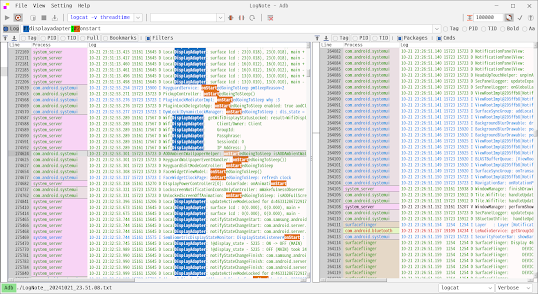



No comments:
Post a Comment