import subprocess
process = subprocess.Popen(['adb', 'logcat'], stdout=subprocess.PIPE)
while True:
line = process.stdout.readline()
line = line.decode('utf-8', errors='ignore')
line = line.strip()
print(line)
Subscribe to:
Post Comments (Atom)
Lognote - Log viewer, Android logcat viewer for Windows, Linux, Mac
android logcat viewer for Windows, Linux, Mac https://github.com/cdcsgit/lognote Filtered log viewer Android logcat viewer, kotlin ...
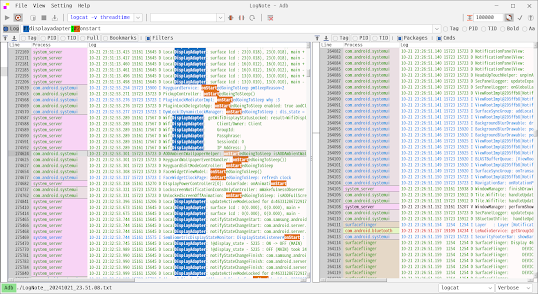
-
This function uses information about installed packages, so it proceeds with the app installed first. 1. run Package list dialog(click ...
-
android logcat viewer for Windows, Linux, Mac https://github.com/cdcsgit/lognote Filtered log viewer Android logcat viewer, kotlin ...
-
Create an executable icon desktop file. Path: ~/.local/share/applications/Lognote.desktop Set the Exec and Icon items according to the inst...



No comments:
Post a Comment